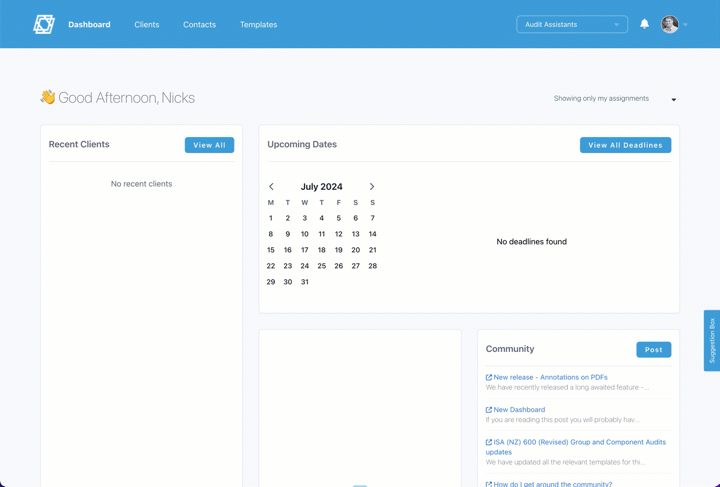Hide the sidebar
By pressing Ctrl/Cmd + S, or the icon to the top left of your sidebar (left of the client name), you can now hide the sidebar for when you need to use a smaller screen or a landscape page.
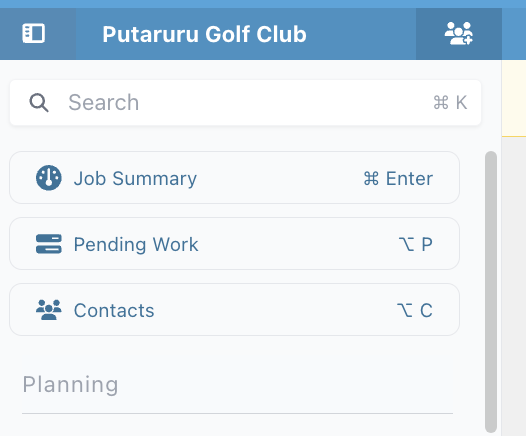
Skip to content
By pressing Ctrl/Cmd + S, or the icon to the top left of your sidebar (left of the client name), you can now hide the sidebar for when you need to use a smaller screen or a landscape page.
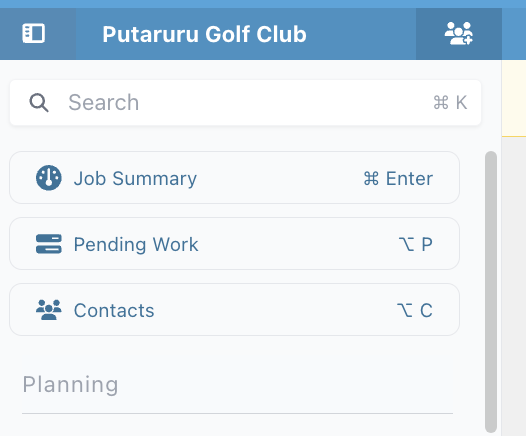
After some feedback and consideration internally, we realised the "pending work" page in the sidebar is not as useful as we initially imagined.
Based on feedback, we have made the following changes:

New AA does not easily show how many shares have been sent to clients or how many are completed, suggest adding it back or something similar as this is one of the biggest issues we have with clients so being able to quickly tell what is not done and what we need to communicate to clients is very important
2
2
We’re excited to introduce a major upgrade to Audit Assistant’s trial balance import tool! Previously, importing a trial balance required exact column names for recognition, making the process rigid and sometimes frustrating. With our new tool, you can now upload trial balances with any column names and easily map them to the required fields, streamlining the process for a more seamless experience.
The new import tool offers multiple ways to upload your files, including selecting from your computer, dragging and dropping, or pulling directly from SharePoint. It intelligently detects common trial balance formats and suggests mappings, while also allowing for manual adjustments when needed. Additionally, the tool provides a detailed import report, helping you identify any skipped rows and ensuring data accuracy.
Watch the video below for a full walkthrough of the new trial balance import tool in action. We believe this update will make your workflow smoother and more efficient. As always, we welcome your feedback—let us know how it’s working for you!
General Release: 17 March 2025
Delayed Release: 1 April 2025
In this video, Nick shows the Audit Assistant’s SharePoint integration, demonstrating how account administrators and users can enable and link their Microsoft SharePoint accounts. Administrators must first activate the integration via Account Settings, while individual users can connect their accounts through their profile settings or when attaching a document to a workpaper.
Once linked, users can browse SharePoint files, select a drive, and navigate using search or folder browsing. Documents can be previewed, edited directly in SharePoint, and any changes remain synced while the workpaper is open. If a workpaper is concluded, the linked document version is locked.
Guests can still preview documents via temporary SharePoint URLs, ensuring seamless access for external reviewers or clients. When exporting jobs, Audit Assistant downloads and includes SharePoint files in the ZIP archive for a complete backup.
00:00 Introduction to SharePoint Integration
01:40 Linking SharePoint Accounts
03:20 Uploading Files from SharePoint
05:00 Managing File Versions
06:40 Exporting and Sharing Documents
We're excited to release a pre-release of the new Audit Assistant experience. This is the first of a number of version 3 features that we will be releasing.
You can try the new Audit Assistant today by clicking the 'Try Now' button that appears in the banner on a client. While in pre-release, you will be able to switch between the the current classic version of Audit Assistant and the new Audit Assistant Experience at any time.
A picture tells a thousand words, and a video tells even more so see the below video for a quick 2 minute introduction or learn more here.
Audit Assistant users now have the option to sign in with either their Microsoft work or school account or their Xero login.
This feature can be turned on and off in the Security Settings, under 'Sign In.'

For more information, please view our support article: https://support.auditassistant.com/hc/en-us/articles/360000355716-Security-options
The general release has already been deployed, and there will be a final release on the 1st of October for any remaining firms that require extra time to prepare for the change.
Now delivered! Single sign-on with Azure and Xero - this means when you go to sign in with AA, you can use the same login as Azure or Xero. This is a a firm decision - under security - which logins can you allow - user name & password, or Xero login, or Azure. You can turn things on or off depending on what the firm wants.You would want to link AA account within Azure. So you do it once, then can log in with each user. So from an administrative perspective, it is very simple. It makes things very centralised and can be administratively managed. Is this something that would be useful?
0
We've just introduced the clients page into our v3 product which has been in development for the last 6 weeks, an important update that will allow us to open up new templates and jobs built on the new Audit Assistant platform over the coming months.
We've tried to keep the page familiar while taking advantage of wider screens (while making it mobile compatible) and improving the search and filter functionality. Over time, we will be making a change to our language, changing 'clients' to 'jobs'. This change has started to appear in this release.
The general release has already been deployed, and there will be a final release on the 1st of September for any remaining firms that require extra time to prepare for the change.
Our documentation websites have now been updated to reflect the new client page.
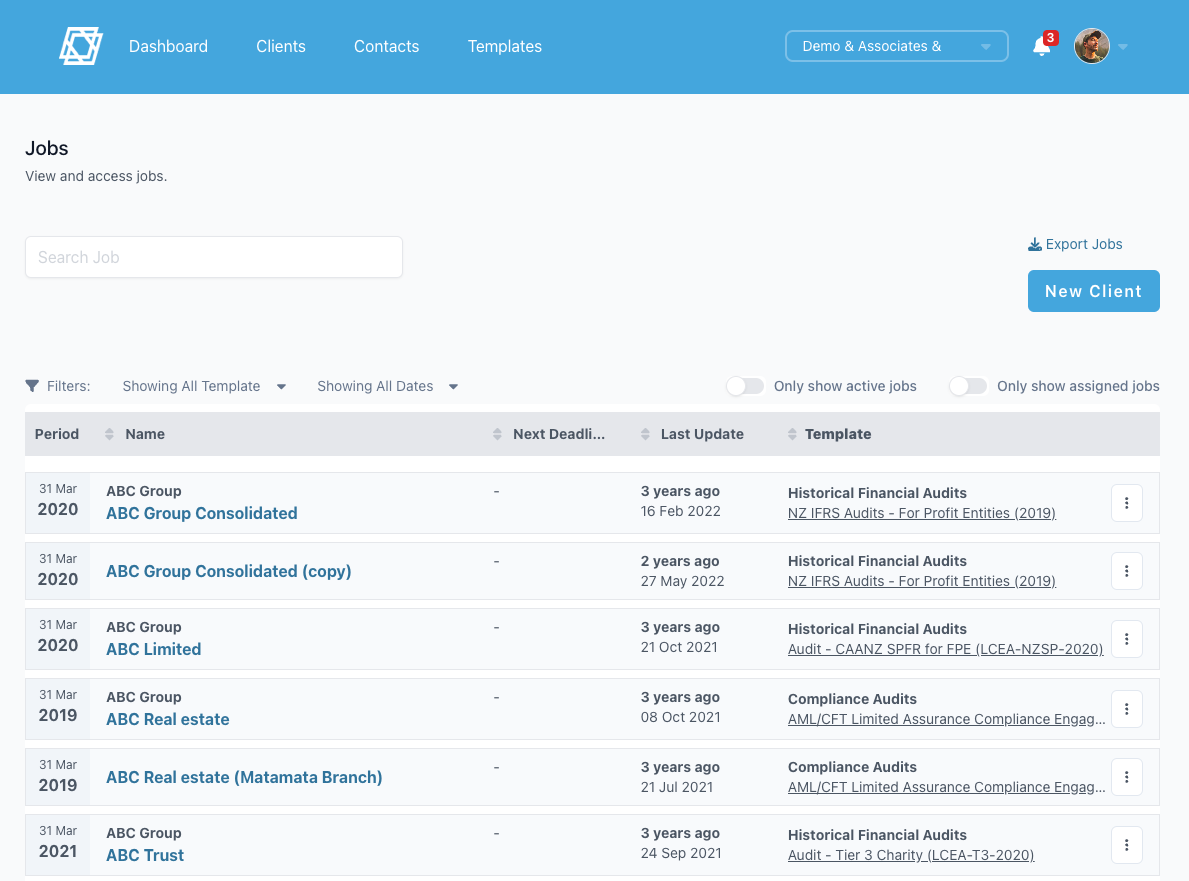
We are thrilled to announce that a brand-new clients page will be launched soon, and we need your help! We are looking for volunteers to test it out and provide early feedback. If you're interested, please leave your name below or contact support. Check our community post for details: https://support.auditassistant.com/hc/en-us/community/posts/10228870482447--Details-About-the-New-Clients-Page
8
We have recently deployed an updated security feature for 2FA. Account admin's can now see which users have 2FA activated via an authentication app with a 2FA icon added next to the users name in the 'Users & Teams' page in the settings (see the green icon circled in red on the attached screenshot).
This new feature allows account managers to easily identify users without 2FA app turned on.
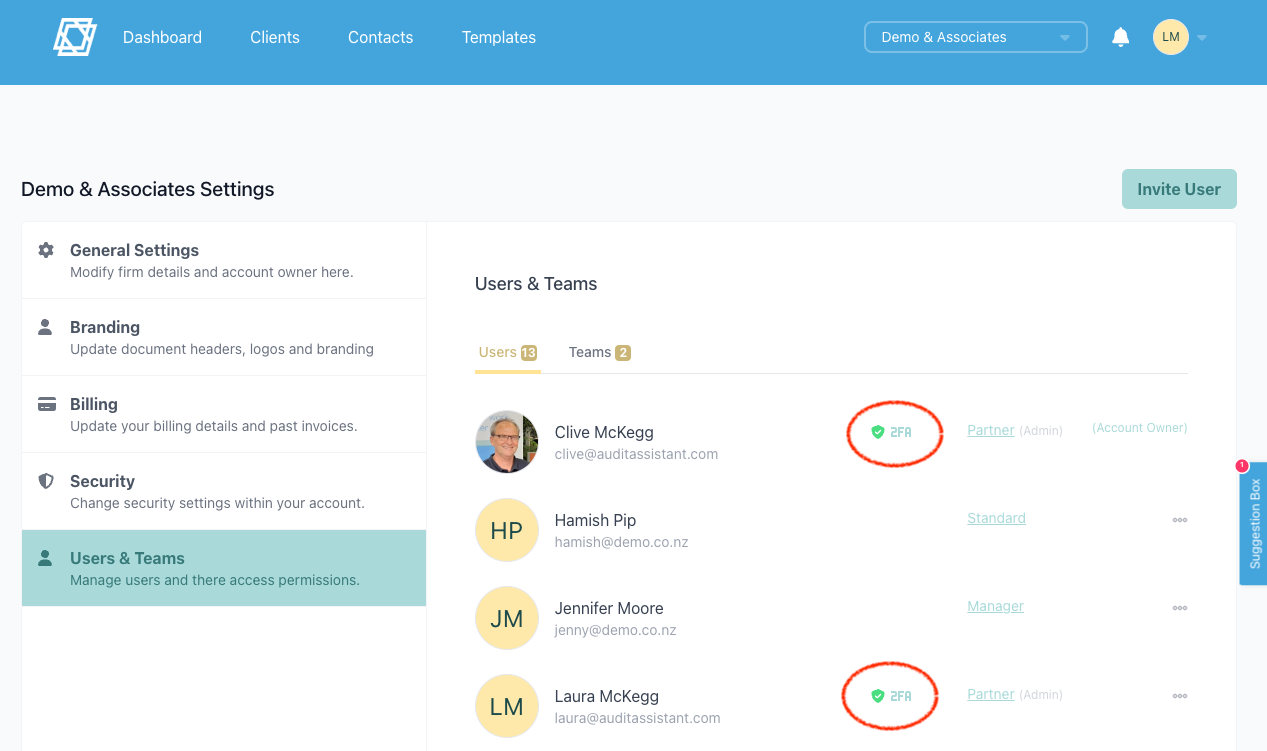
We have updated the Audit Assistant Header to enhance readability when in the mobile view and when viewing it in a narrow window on a computer.
The Dashboard also resizes to fit the screen shape as can also be seen in the below clip.